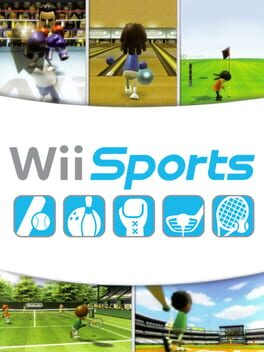▲
2
▼
 Wuhu Island was originally created for Wii Sports before its debut appearance in Wii Fit. An early version of the island can be seen in a leaked development image for Wii Sports, and in footage of the unused Airplane sport in the E3 2006 demo for the game. The leaked image also indicates that the Airplane sport would have also given you the option to fly around the island with a Rocket Belt, an idea that would later be reused in Pilotwings Resort.
Wuhu Island was originally created for Wii Sports before its debut appearance in Wii Fit. An early version of the island can be seen in a leaked development image for Wii Sports, and in footage of the unused Airplane sport in the E3 2006 demo for the game. The leaked image also indicates that the Airplane sport would have also given you the option to fly around the island with a Rocket Belt, an idea that would later be reused in Pilotwings Resort.
The Cutting Room Floor article:
https://tcrf.net/Development:Wii_Sports
Wii Sports E3 2006 Airplane:
https://www.youtube.com/watch?v=s0MtVyuIsKI#t=191
https://tcrf.net/Development:Wii_Sports
Wii Sports E3 2006 Airplane:
https://www.youtube.com/watch?v=s0MtVyuIsKI#t=191
▲
1
▼
For Golf, by holding down 2 when picking courses, you can disable the Golf Map, Wind info, Hole/Par info, and the Swing Meter for a more challenging game of golf.
▲
1
▼
For Baseball, pressing 2 once will switch the way the pitcher throws to an Underhand/Sidearm pitch, and pressing 1 once will restore it to the default Overhand pitch.
▲
1
▼
For Bowling, holding down the Left, Right, or Down directions on the D-Pad during the black screen before starting a match will change the color of the bowling ball to Red, Gold, or Green respectively. Holding Up makes the color of the bowling ball Blue, although this is also the default bowling ball color that is used for Player One without holding down the D-Pad at all.
▲
1
▼
The game's internal name is "Sports Pack For Revolution", which refers to the Wii's pre-release codename, "Revolution".
▲
1
▼
At one point in development, Wii Sports was being developed to feature Mario characters rather than Miis.
▲
1
▼
In "Bowling", if the player's ball enters an alley that isn't their own, the crowd will laugh at them.
▲
1
▼
It is possible in "Bowling" to throw the bowling ball into the crowd, accompanied by a surprised reaction from the crowd (who scream and jump to avoid the ball) and an automatic do-over that does not affect the player's score. To throw the ball into the crowd, simply let go of the B Button during the back swing, and it will fly out of your Mii's hand and into the crowd.
▲
1
▼
Wii Sports has sold 81 million copies world wide. This outsells the entire Legend of Zelda series (70 million global sales across all games). This is due to the game being bundled with the Wii console.
Related Games
Wii Sports Resort
Nintendo Switch Sports
DK Bongo Blast
Mario & Sonic at the Sochi 2014 Olympic Winter Games
Rhythm Tengoku
Pokémon Alpha Sapphire
Pokémon Yellow Version: Special Pikachu Edition
Solstice: The Quest for the Staff of Demnos
Nintendogs: Best Friends
The Legend of Zelda: Phantom Hourglass
Special Tee Shot
Metroid Prime Hunters
Star Fox Zero
Mario Party 2
Hyrule Warriors
Mario Artist: Communication Kit
Super Mario Bros. 2
Green House
Pikmin 4
Twelve Tales: Conker 64
Mario & Luigi: Dream Team
F-Zero Climax
Mario & Luigi: Bowser's Inside Story + Bowser Jr.'s Journey
Fire Emblem Awakening
WarioWare: Smooth Moves
Mother
Sakura Samurai: Art of the Sword
Super Mario 3D World
Kung Fu
Final Fantasy: Mystic Quest
Fire Emblem: Radiant Dawn
Super Princess Peach
Hey You, Pikachu!
Mole Mania
Densetsu no Starfy 2
Star Fox Adventures
New Trivia!
Donkey Kong Bananza
Chibi-Robo!: Park Patrol
Dead or Alive: Dimensions
Blast Corps
Samurai Warriors 3
Pilotwings
Splatoon
Star Fox 64 3D
Captain Toad: Treasure Tracker
Link's Crossbow Training
Splatoon 2
Kirby Super Star
Yoshi's Story
Galactic Pinball