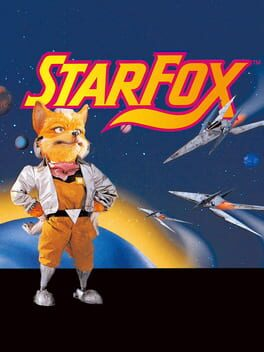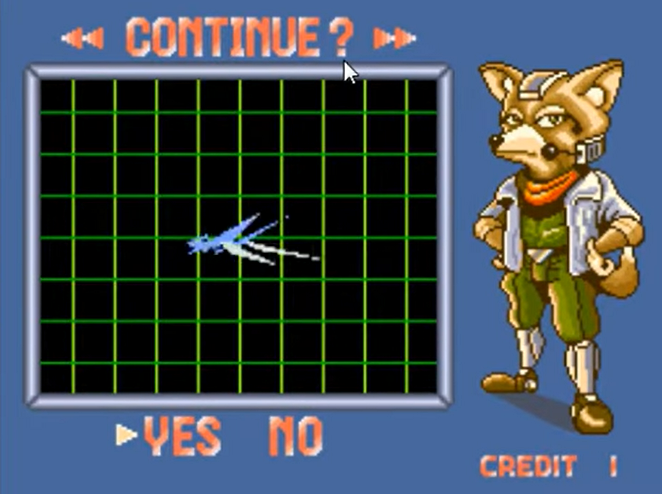Viewing Single Trivia
▲
1
▼
On the Continue screen, Fox can be seen standing alongside a grid display showing off the 3D model of an Arwing, which can be interacted with.
Controls:
•D-Pad = Rotates the model; pressing or holding down in one direction will cause it to move faster; doing so in the opposite direction will cause it to slow down; doing so in a perpendicular direction (i.e. pressing either left/right and then pressing either up/down, or vice versa) will not affect the speed of the model.
•X button = Stops the model's movement; moving with the D-Pad resumes it.
•L and R buttons = Zooms in and zooms out the model respectively.
•A button = Holding this button triggers a "drawing" mode where a still image of the frame where the render last appeared will trail behind it infinitely with each succeeding frame; this effect is similar to the "trailing/ghosting" glitch that can occur when dragging windows or dialog boxes on older computer operating systems.
•Plugging in a second controller = Every button except for L, R, X and A, will let you scroll through numerous models of enemies found throughout the game.
Controls:
•D-Pad = Rotates the model; pressing or holding down in one direction will cause it to move faster; doing so in the opposite direction will cause it to slow down; doing so in a perpendicular direction (i.e. pressing either left/right and then pressing either up/down, or vice versa) will not affect the speed of the model.
•X button = Stops the model's movement; moving with the D-Pad resumes it.
•L and R buttons = Zooms in and zooms out the model respectively.
•A button = Holding this button triggers a "drawing" mode where a still image of the frame where the render last appeared will trail behind it infinitely with each succeeding frame; this effect is similar to the "trailing/ghosting" glitch that can occur when dragging windows or dialog boxes on older computer operating systems.
•Plugging in a second controller = Every button except for L, R, X and A, will let you scroll through numerous models of enemies found throughout the game.
Comments (0)
You must be logged in to post comments.
Related Games
Star Fox: Assault
Star Fox Command
Star Fox 64 3D
Star Fox Adventures
Star Fox Zero
Star Fox 64
Star Fox 2
Star Fox Guard
Super Smash Bros.
Super Smash Bros. Brawl
Super Smash Bros. for Wii U
Super Smash Bros. Melee
Star Fox
Super Smash Bros. Ultimate
Star Fox Wii
Super Smash Bros. for Nintendo 3DS
Mother
Mario Kart 8 Deluxe: Booster Course Pass
Pokémon Picross
Kirby's Dream Land
Kingdom Hearts: Chain of Memories
Punch-Out!!
Pokémon White Version 2
Xenoblade Chronicles X
New Super Mario Bros. Mii
Pokémon Mystery Dungeon: Red Rescue Team
Tales of Symphonia
Samurai Shodown
Mario Kart Tour
Mario Sports Superstars
Hyrule Warriors: Legends
Pokémon Blue Version
Kid Icarus: Of Myths and Monsters
Metroid Dread
Disney's Magical Mirror Starring Mickey Mouse
Ultimate Mortal Kombat 3
Star Wars: Shadows of the Empire
StarCraft 64
Super Mario 3D World
Bayonetta 2
Pokémon Gold Version
BS Zelda no Densetsu: Inishie no Sekiban
Kirby: Squeak Squad
Super Mario Bros. Deluxe
Super Street Fighter II: The New Challengers
Super Mario Bros. 2
Donkey Kong: Coconut Crackers
Rhythm Tengoku
Disney's The Emperor's New Groove
Tomato Adventure